how to see google map history , हम कहां कहां गए हैं गूगल मैप पर कैसे हिस्ट्री देखे?
आपके जेब में कोई भी स्मार्टफोन है? तो अगर आप कहीं भी आते जाते हैं ? तो वह लोकेशन ऑटोमेटिक आपके जीमेल ID पर सेव रहता है. और उसे आप देख भी सकते हैं हिस्ट्री में, चाहे आपका हिस्ट्री 5 – 10 साल पुराना क्यों ना हो
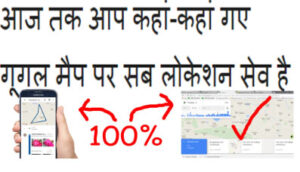
Is there any smartphone in your pocket? So if you come anywhere? So that location automatic save on your Gmail ID. And you can also see it in history, whether your history is 5 – 10 years old.
(If you want to see this news in the video and want to understand it well then by clicking on this video you can see it is very easy in Hindi)
HOW TO SEE GOOGLE MAP HISTORY
To get the first information related to this kind of mobile computer and internet, follow our page.
Since you have used the internet in that smartphone and you have come somewhere, then you have to stay in all the places. Not only this, if you went by bike then the bike would also show if you went to Four Wheeler, would also show and how long you reached that place and how long it was back in time and which way and what way back and where back He has also left history, how to check on your Gmail History In this post, we will tell you and tell you how you can check in the mobile and how to check in the computer.
First we will tell you how to check in the mobile history will tell you how to check in the computer
In the mobile – Open the Google map, after clicking on the 3-line icon on the left side of the left side, you have to click on the option of your timeline and after that you want to remember this day’s history of this year. He can see you
In Computer – How to Check Location History Open Google Map in any Browser in Browser, then go to the menu like Mobile and you can see by clicking on your timeline option. You can also see the custom of the day month year in some way.


This comment has been removed by a blog administrator.